Snoring prevents people from getting the sleep they need to live life to the fullest—for both the snorer and anyone sleeping within their proximity and our Smartsnora review will answer your questions and give clarity where needed.
And in the antisnoring world, the are plenty of solutions—mouthpieces, tongue stabilizing devices, nasal strips, and even the CPAP machine, which prove higher efficacy.
But there is a caveat.
Nearly all are invasive. In fact, some snore solutions are too uncomfortable that they can prevent you from sleeping when starting to use them.
So you’d wonder:
Is there a non-contact method to treat snoring?
In this Smart Nora reviews, that’s what we’re going to find out. We’ll explore:
- What’s Smart Nora?
- How to Set Smart Nora Up?
- How does Smart Nora’s Non-Contact Method work in Stopping snoring?
- What Makes Smart Nora Unique?
- The Smart Nora App
- What are the Maintenance Requirements of Smart Nora?
- What’s the Cost of Smart Nora? And is it Really Worth the Money?
- And a bunch more stuff
So let’s get started on our Smartsnora Review
What’s Smart Nora?
Smart Nora is a contact-free snoring solution. Its design fits usage in normal bedroom conditions and consists of the Pebble, a Pillow Insert, and the Base.
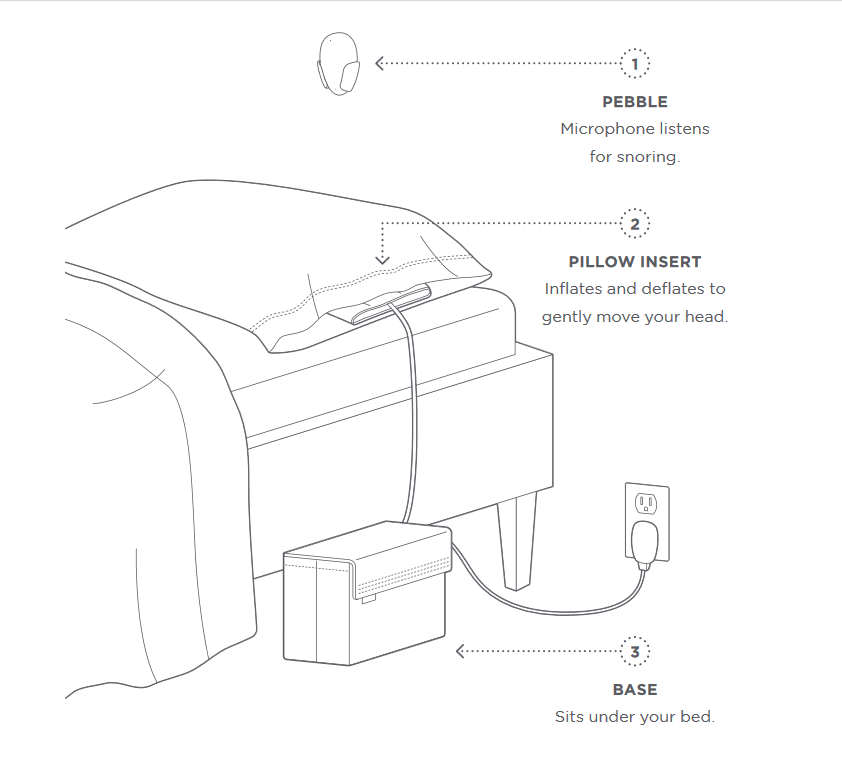
The Pebble is a microphone with a detection algorithm that listens to the sounds of snoring. When it detects multiple snores, it activates the silent pump in the Base.
The pump then gently inflate and deflate the pillow insert. Then, gentle inflation and deflation interrupt your snoring.
When starting, this slight movement might be interrupting, but after a few nights, you’ll get used to the movement.
But you’re probably wondering how does the non-contact method work to stop snoring.
Let’s scrape a little deeper into it.
How Smart Nora works to Stop Snoring
To understand how Smart Nora works, we’ll have to dig deep into how snoring starts.
When we sleep and progress from light sleep to deep sleep, all the body muscles relax—even the muscles on the throat. The Base of the tongue, too, tends to rest on the back of the throat.
For a person with a snoring problem, these tissues in the throat over relax and partially block the airway, causing vibration.
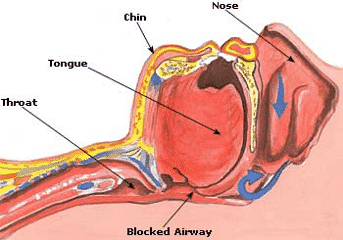
The higher the obstruction of airflow, the higher the airflow resistance. This increases tissue vibration that causer louder snoring.
But then Smart Nora comes in.
It employs an intelligent system that detects snoring when it starts and slightly move your head by activating a silent pump that inflates and deflates the padded insert sitting under your pillow.
The slight movement stimulates the relaxed muscle, and in turn, the airway assumes its natural position allowing you to breathe again. The movement lasts for about 1 minute. During the movent, the device does not activate with the sound of snoring.
The action is quick and stops your snoring before it wakes your partner.
Smart Nora achieves this by:
- First, the bedside listening unit detects when you start snoring and remotely send this information to the expander.
- Then, the signal initiates the pump, which silently inflates the expander under your pillow
- The inflation then gently moves your head and stimulate your brain to tighten the throat tissue to stop snoring.
The inflation and the deflation process of Smart Nora are automatic and real quick. When you set up the pumps, and the microphone hears snoring, it kicks into action and inflates to the degree you selected on the personal setting.
As soon as it reaches the inflation you set, it immediately begins to deflate quietly.
This working mechanism makes it suitable for nearly all type of snorer as it approaches the root cause of snoring with great bits of sophistication. It doesn’t matter if you’re a tongue, nose, or mouth snorer, have allergies or cold, sleep on your back or sides—Smart Nora is non-discriminating.
But Smart Nora operation mechanism begs the question:
Is Smart Nora Loud and Disruptive?
Smart Nora is smart only to activate when it detects snoring—but it isn’t an alarm.
Yes, some already-using customers complain that the device makes noise when it turns on. In reality, though, if you’re used to sleeping with someone who snores, the sound that Smart Nora makes when it turns on is very minimal to wake you up.
And if you’re the snorer, the device doesn’t operate on the wake-me-up-to-stop-snoring mechanism, no. Its movement is quiet and only intends to make you stimulate that throat’s soft tissue without you consciously noticing.
What’s more, Smart Nora doesn’t wait until your snoring is full-blown to start. The system begins operating when snoring begins, stopping you from reaching the volume that wakes you, or your partner, up.
That said, how do you set Smart Nora?
How to Set Smart Nora Anti-Snoring Device Up
If you are checking the design and all the features of SmartNora, it is easy to think that the device is too technical. However, it is pretty simple to set.
First, the control dial has a high and low setting. The setting allows you to determine the degree of inflation that works for you. The difference between the high settings and the low setting is one inch. The high settings elevate the head about four inches, and the low setting raises the head around three inches.
What’s more, the device comes with a BlueTooth function, and it connects the pump and microphones to allow you to set the system elegantly on your nightstand without cumbersome cords and wires. To create the connection, you’ll have to:
- Connect the air tube from the pump at the Base to the Pillow Insert. The pump connects to the microphone to keep it charged and allows it to connect to the rest of the Smart Nora setup.
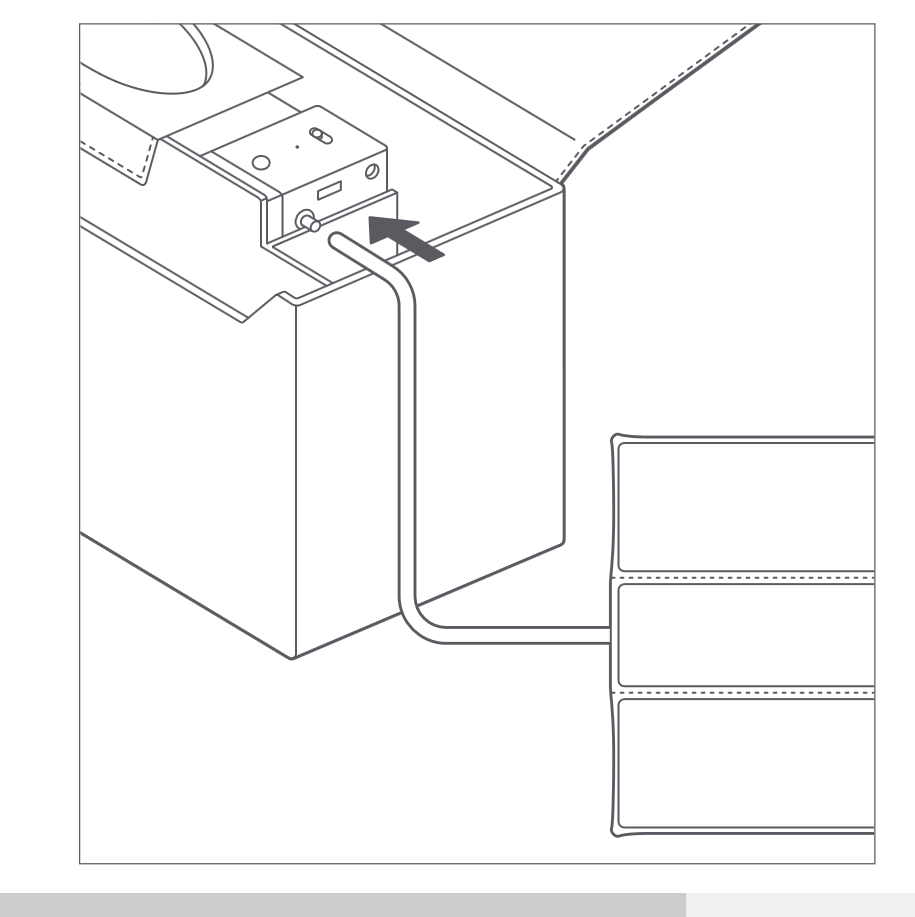
- Next, connect your power cord to the pump and plug it in. The battery can run for 24hrs without the need for a recharge.
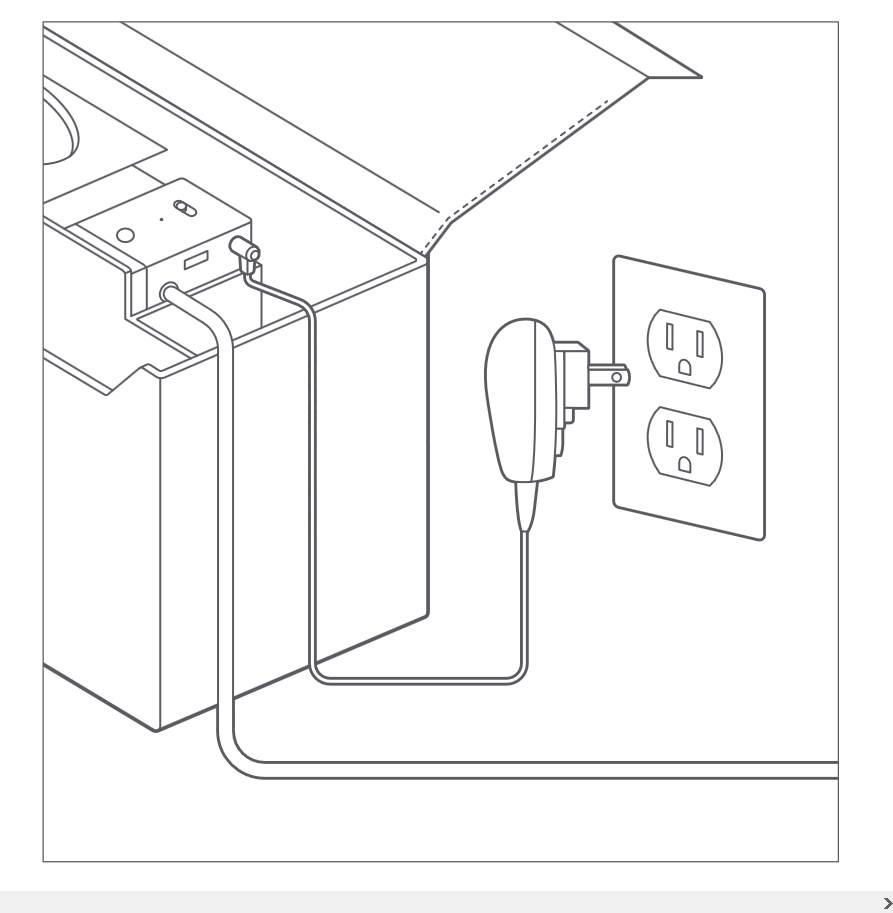
- Next, turn the pump on to engage the listening device.
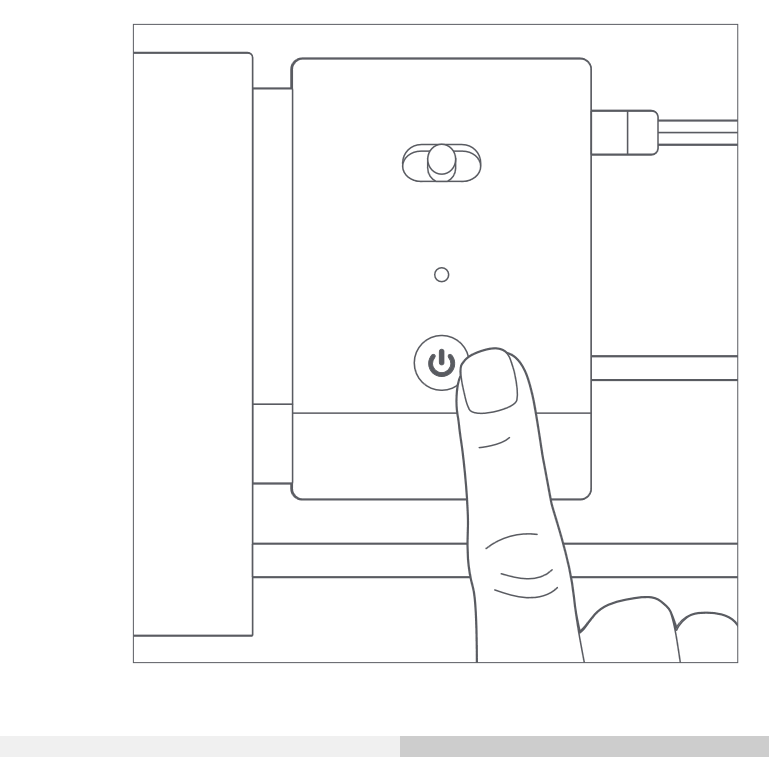
- Connect the Pebble to the Base using a USB cable
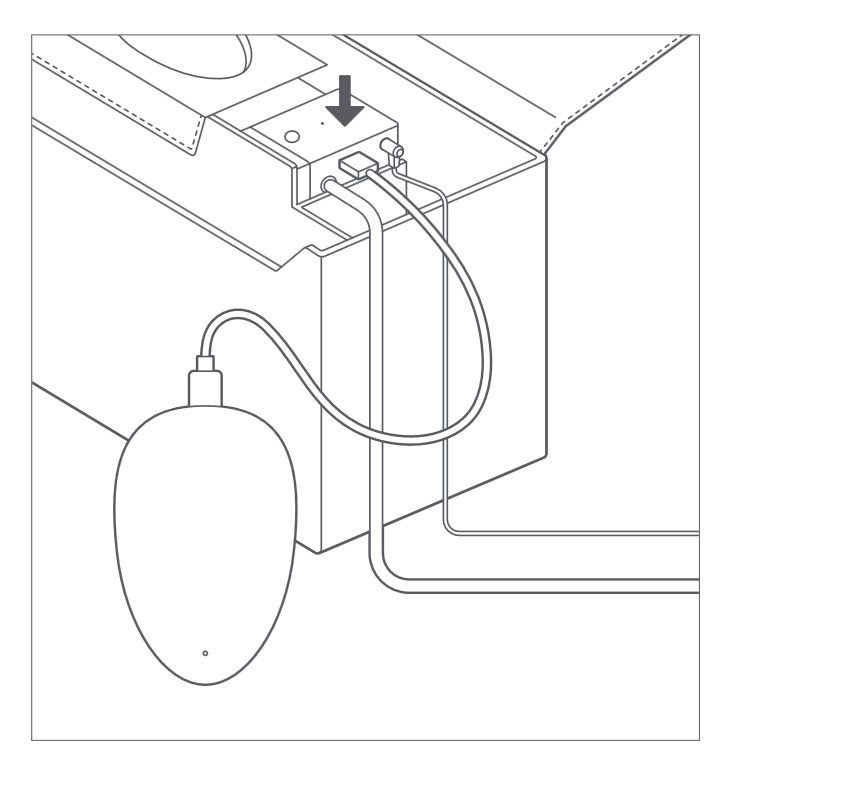
- Slide in the Pillow Insert inside your pillowcase
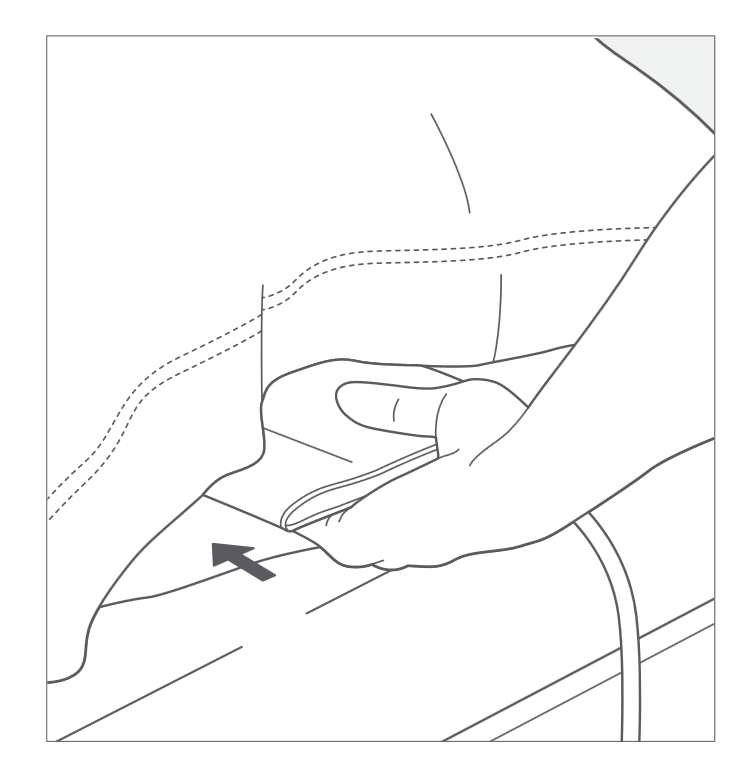
- Turn on the Pebble on
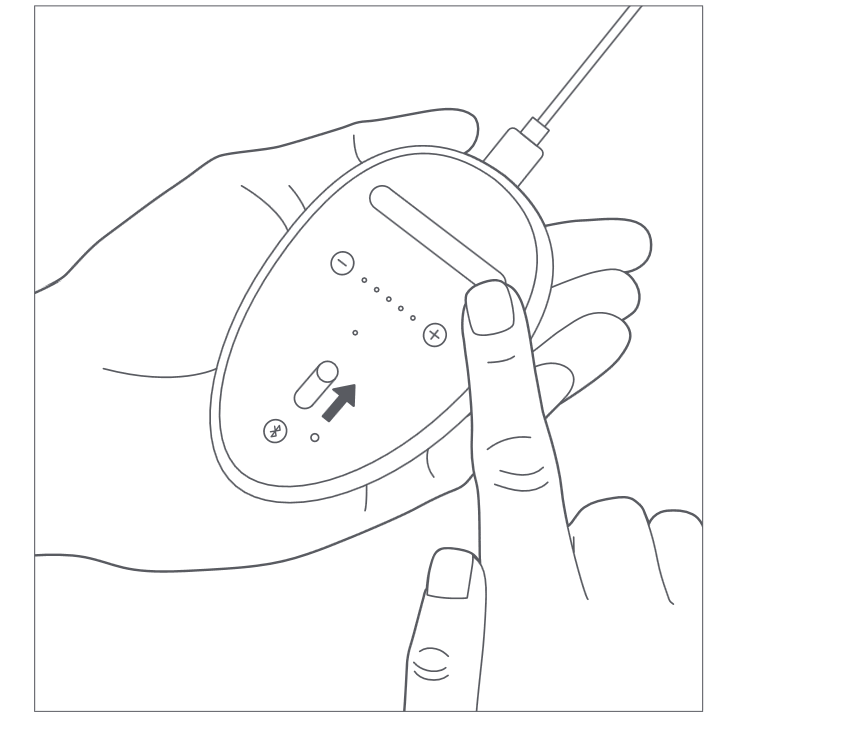
Unlock the Pebble by pressing the on/off button. A solid white light will appear on the top and bottom of the Pebble.
Now the system is set to work. In fact, the Pebble may activate when talking. If you want to test the inflation, hit the BlueTooth button on the Pebble and test the system by placing your head on your pillow.
- Next, install the mount
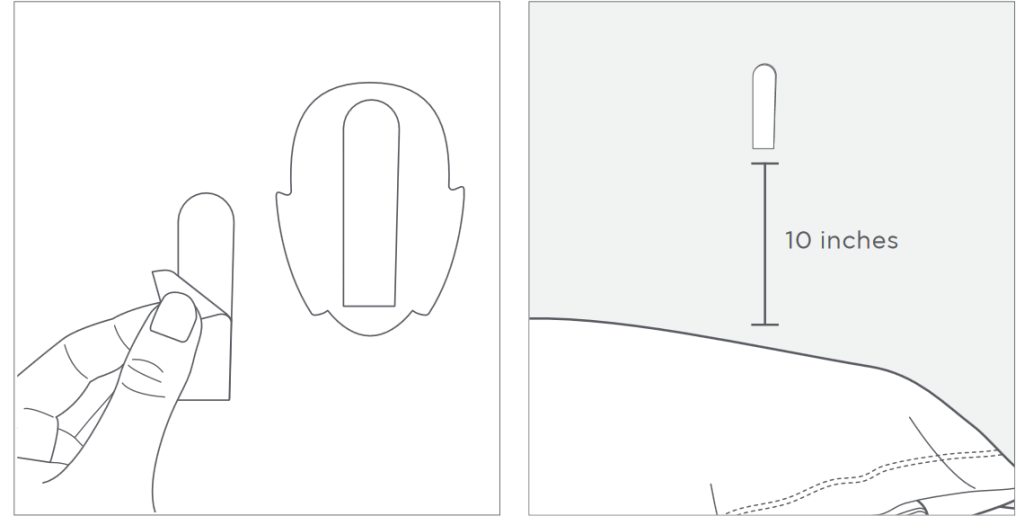
Separate the velcro strips from the back of the mount and remove the liner off the adhesive strip
- Place the Pebble
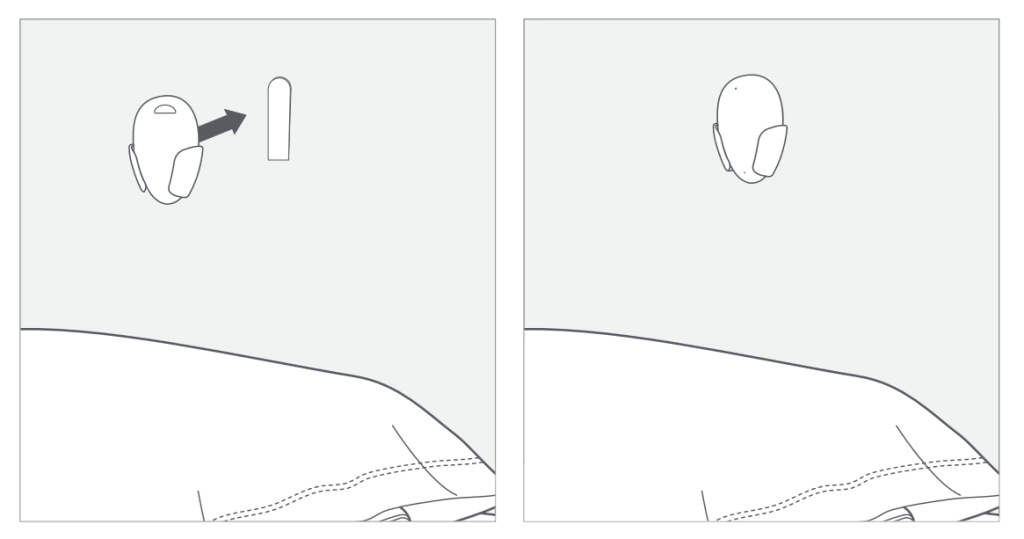
Attach the mount onto the velcro until they click. Then place the Pebble inside of the mount. This will help Smart Nora detect the early signal of snoring regardless of the direction of your head.
And that’s it. You’re done with the setup process. Now you’d want to set the sensitivity of the microphone.
How do you Adjust the Microphone Sensitivity?
Specifically, the microphone listens to the noise in the bedroom and activate the pump. You’d want to adjust its sensitivity to suit every snoring situation.
The medium setting can work well. But suppose you watch TV while you sleep, or your room has lots of noise when you’re sleeping, you should go for the low sensitivity so that the system doesn’t pick wrong signals and activate.
If your bedroom is quite enough, you should go for higher sensitivity for maximum detection of snoring.
As you’d expect, Smart Nora will work best on quiet nights. For that reason, minimize the noise in your bedroom as much as possible.
And suppose the device fails to start automatically, even when snoring starts, use the manual switch to activate Smart Nora.
How to Use the Delay Setting
The delay setting works mighty fine.
It allows you to delay Smart Nora from starting for thirty minutes so that you have a chance to fall asleep. To use the delay setting, hold the ON/OFF button on the Pebble for a second.
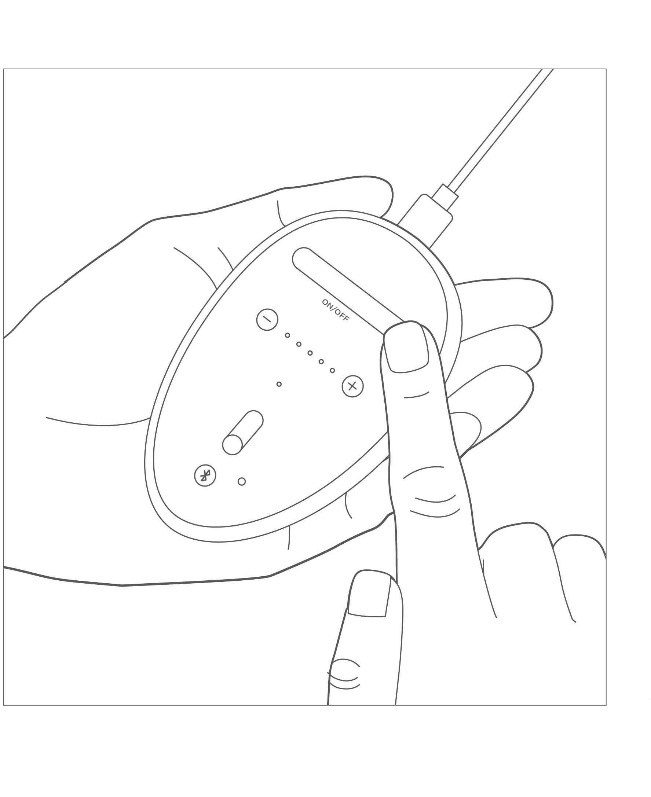
Then the white light on the Pebble will glow for 30 minutes showing that the system is in the delayed mode. When the 30 minutes elapses, Smart Nora will start automatically.
If you desire to end the delay period, press the ON/OFF button again.
The delay feature comes handy, especially if you spend some time talking before sleeping. It would be annoying if the device were to start moving your head up and down when you’re trying to have a conversation.
Who is the manufacturer?
Smart Nora is the creation of a team of engineers and designers with years of experience in some of the world’s design firms. The company is a MaRS venture that works with leading sleep scientists and researchers.
It is a Toronto-based company—a tech startup that, unsurprisingly, their mission has a focus on employee health and happiness. In fact, the workplace culture has been featured in the MaRs as a Top Startup Series.
The company produce Smart Nora anti-snoring device to provide restful sleep.
The Designing
When it comes to aesthetics, Smart Nora is non-compromising.
First, it consists of:
- An expander—an insert that inflates and slots underneath your ordinary pillow pump
- Control dial
- Charger
- Pebble—A smart listening device that carefully listens for snoring
Suppose you were to categorize Smart Nora, it might fall into the smart pillow category of snoring remedies. However, the device itself isn’t a pillow. Instead, it adjusts your current pillow to move you when you start snoring gently.
You don’t need to change your current pillow—or adjust the way you sleep.
Contrary to many pillow-based anti-snoring solutions, Smart Nora does not put you in a new sleeping position. Instead, it works for the back, side, and front sleepers alike. Meaning, you don’t need to train sleeping in a new position.
What Make Smart Nora Unique
Every aspect of Smart Nora is unique. So let only focus on the feature that gives it an edge over its competitors.
#1- It’ll Work for Snorer Who Found all the other Anti-snore Aid not working
Let’s say you don’t know why you snore or you don’t know what type of a snorer you’re. You’d worry about spending your money on a snore-solution that will not work for your situation, because nearly all snore-solution only treat a specific type of snoring.
But that isn’t the case with Smart Nora.
The manufacturer appears to understand that identifying what type of snorer one is can be an excruciating process. So they created a well-rounded snore solution that tackles the common cause of snoring—relaxed airways—utilizing sophisticated technology.
#2- It is a Non-Invasive—Completely No-Contact Device
You don’t have to wear anything or come into any contact with any part of Smart Nora to stop snoring. You insert the insert to your pillow, set the microphone to work, and you’re good to go.
After all, snore remedies only work when you can use them.
While lots of snore solution works, scientifically, it is challenging to stick to most of them because they invade the user’s comfort. In fact, lots of people stop using typical snore solutions because they are unbearable to sleep on.
What’s more, sleep time is a rest time. The last thing you’d want is anything that compromises your comfort while resting.
And that’s what gives Smart Nora an edge over its competitors in the anti-snoring world. The time before sleeping and during sleeping feels no different to normal—only in the morning when you feel more rested.
What are the Deal Breakers of Smart Nora?
Suppose you hug or flip your pillow at night—Smart Nora is not going to work for your snoring problem.
What’s more, it might take you some time before you get used to adjusting to sleeping through the pillow movement as you sleep. If you’re a light sleeper, these movements will periodically wake you up.
And on sleep disruption, the manufacturer says that you should allow several nights of use before you can conclude that the device doesn’t work for you. In fact, the manufacturer offers a 30-day money-back guarantee—you have got enough time to see if the device works for you.
And even more, if you download the Smart Nora app, the manufacturer will listen to your recordings. Once they review your audio file, and you report that the device doesn’t work for you, they’ll send you an additional $25 refund on your original Smart Nora purchase.
The Smart Nora App
Smart Nora has an Android app that complements the device well. You can use the Snore solution without the app, but a combination makes life more convenient.
The app has some well-knitted features that allow you to trace your snoring pattern and see if the device is working for your case.
If you’re an Apple user, the Smart Nora iOS app is coming out soon.
Can you carry it for travelling?
Unlike other snore-solution like MADs and TSDs that are easy to carry on the go, Smart Nora is a bit bulkier.
But if you were wondering if you can carry Smart Nora during travelling, you should be able to.
Your purchase entails a battery that allows you to use the device for 24 hours without the electrical outlet. Besides, the device consists of a convenient slot to carry your insert and microphone.
So if you choose to travel with Smart Nora, it is about the size of a lunchbox, and Smart Nora suggests you include it with your checked luggage.
How to care and Maintain Smart Nora
Unlike most anti-snoring mouthpieces, Smart Nora isn’t an oral device. You don’t need to worry about daily cleaning.
All you need is to store the device at room temperature and keep the battery sufficiently charged.
Smart Nora Review: Pros and Cons
Pros
- Contact-free anti-snore solution
- Non-invasive anti-snoring device
- Appropriate even when travelling as it can fit in a suitcase
Cons
- Pricey snore solution
- Regardless of the sophistication in designing, it is still bulkier to travel with when you compares it with other snore-aid like mouthpieces
Smart Nora Cost—Is it Worth the Money?
As a non-invasive antisnore aid, Smart Nora doesn’t come cheap. A unit costs $359.99.
However, you can catch a discount from the official site. But still, that doesn’t make it any cheep.
So the company present a widely-spread financial plan that allows monthly installments:
- $113.32 a month for three months
- $58.09 a month for six months
- $ 30.51 a month for 12 months
Still not cheap, right?
You’d wonder, though, is it really worth it?
Honestly, spending $300 for an antisnore appears expensive. However, Smart Nora present some superior solution to snoring that makes it well worth the investment.
For instance, you don’t have to put up with jaw soreness, excessive drooling, poor-fitting, and many more short-comings from typical anti-snore aids.
In fact, even if you’ve asthma, wear dentures, or have implants, Smart Nora is non-selective—it will still treat your snoring–without presenting any health hazard.
And even more, Smart Nora has a long lifespan and can last for years when you take proper care of them. This translates to the maximum value of your money.
Who is Smart Nora for
- Snorer with asthma or any other respiratory problem
- Snorer who wear braces, have dentures, have implants or other limiting conditions that make alternative solutions unusable
- Persons who find MADs and TRD invasive
- Both snorers who breathe by mouth or nose
- Back, stomach, or side sleeper
Who isn’t Smart Nora for?
- A person with a limited budget for anti-snore aid
- A couple that snores—two people in the same room snoring
Smart Nora Reviews: Final Verdict
Now comes the time to answer the question you’ve been asking from the start:
Is Smart Nora worth your time and money?
Well, it depends.
If you and your sleep partner both snore, Smart Nora might not be the best solution for you. Because, when you start to snore, you might initiate your partner’s device, which might be inconvenient. Even though you can offset this problem with the sensitivity feature and the proximity to the listening device, it won’t be that efficient.
And if you’re on a tight budget, you might want to pass Smart Nora.
On the flip side, if the budget isn’t a problem for you should give Smart Nora a shot.
First, it is not a snore-solution that will go under constant wear and tear as other snore-aids. In fact, it features a one-year limited warranty. Meaning, you’re sure it will outlast one year.
And apart from the durability, Smart Nora proves to work efficiently with zero-compromise on comfort, for nearly all types of snoring. Whether you sleep on your back, side, or front, breathe through your mouth or nose, ar obese or normal weight, Smart Nora’s sophisticated approach will work for you.
Smart Nora FAQs
Must I Use the Pebble Overhead Mount?
To achieve optimal results with Smart Nora, you should place the Pebble 4-10 inches above your head on the wall or the headboard.
Any other positioning of Pebble does not provide the results the manufacturer intends you to achieve the result you get.
And yes, you might be concerned about damaging your headboard or wall. But the manufacturer assures that the adhesive will cause no damage.
There is a blue light flashing on the Pebble—What do I do?
A blue flashing light is an indication that the BlueTooth connection between the Pebble and Base is broken. Here’s a step-by-step guide to re-establish the connection.
#1- Turn the Base and the Pebble OFF
First, ensure that the Base and the Pebble are not connected with the USB cable and then turn both of them off.
#2- Lock the Pebble
On the back of the Pebble, use the lock switch to lock the Pebble.
#3- Turn ON the Base first and then connect USB Cable to the Pebble
#4- Unlock the Pebble and turn it on. You should see a solid white light on both the Base and the Pebble
And if this process does not solve your issue, plese proceed to reset your Smart Nora.
There is a red flashing light on the Pebble or Base—What should I do?
The red glow on the Pebble or Base indicates that your battery is low and that the device will not turn on. So if the Base is flashing red, plug in the power source and if the Pebble is flashing red, connect the Pebble to the Base using the USB cable.
You can use the device while still charging. However, both the Base and the Pebble requires 3 hours to be fully charged.
How Can I Reset Smart Nora?
Press the small reset button between the Lock switch and the Bluetooth button and that on the Base near the air nozzle. Resetting solves lots of problems with the system.
Can I Sleep in any Position with Smart Nora?
Yes. Smart Nora’s Pillow Insert has a folding structure that rises equally across the length of your pillow. In turn, you can put your head anywhere and sleep in any position.
So whether you prefer to sleep on your back, stomach, or side, Smart Nora will still provide a gentle rise and fall motion under your head to stimulate your throat muscles and reduce your snoring.
