The best snoring app delivers precise snoring information, tracks what contributes to snoring, and assesses snoring remedies’ impact. You don’t have to guess a thing.
And there are tons of snoring apps – each promising to deliver the best functionality.
However, the question is – which one is the best – when it comes to advanced snore detection, sleep cycle tracking, and snore intensity measurement?
To answer that correctly, we analyzed several of the world’s best snoring apps to understand better which one came at the top. And here’s what we found:
1. SnoreLab – The Best Snoring App Overall

Interesting features
- Advanced snore recoding algorithms
- Compares snoring across nights
- Sleep statistics recordings
- Optional full-night recording mode
- Test the effectiveness of any snoring remedies that you use
- The Snore Score feature
- Available for Android and Apple platform
Why it’s the best snore app: It is the focus-on-snoring-only that allow SnoreLab to win over any other app for snoring. In fact, it only focuses on snoring with its killer feature monitors snoring, assess sleeping patterns, and at the same time, using A.I. tech trialing different remedies.
In other words, it gives snoring 100% focus, which gives it an edge in functionality when you’re searching for a snoring app.
To use the app, place your mobile device at your bedside, start the app, and SnoreLab will do the rest – for the entire night – so long as you have sufficient disk space. For each sleep session, the SnoreLab app measures your snoring intensity, calculate your snore score, and even generate a report showing when and how loudly you snored.
And such data comes handy if you snore and want to assess your snoring pattern, or when you want to investigate the impact of snoring remedies you take. What’s more, such sleep data allows you to check if a change in your lifestyle – reduction of alcohol intake, weight loss effort, or medication – has an impact on your snoring.
You have the option of going free or use the paid version. The free version gets you basic features and contains ads. When you go premium, you unlock superior features that include data export without ads. And it is available for both Android and iPhone users.
2. Prime Sleep Recorder – The A.I.-Based Snoring Detection Crushes it

Interesting features
- A.I.-based snoring detection
- Adjustable recording sound sensitivity
- Possibility of only detecting snoring
- Creates the graph of noise in the room and take snoring down
- AAC audio compression for the best ratio quality and size
- Only available for Apple users
The Prime Sleep Recorder combines the sophisticated Artificial Intelligence technology, adjustable recording settings, and superior graph interpretation to deliver accurate snoring detection. In fact, you can monitor more than just snoring. The tool employs an advanced algorithm that even records if you talk when asleep.
And if you’re exclusively looking for an app to record snoring, Prime Sleep Recorder is non-compromising. It presents the possibility of only turning on the snore-tracker utility that accurately detects snoring and then creates a graph for your snoring pattern.
The best part?
It also comes with an activation-delay feature that starts the snore monitoring after the time you’ve set. And when you want to play your recordings, go into the History section using the side menu. The first report is your last night recordings.
3. Snore Clock – The Spec-Superior Snoring App
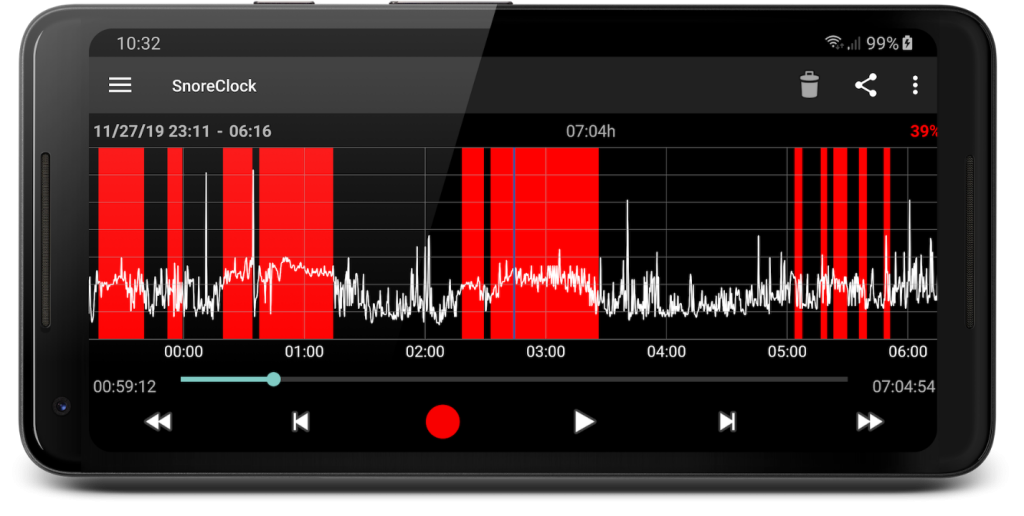
Interesting Features
- Sophisticate snore detect technology
- Record time up to 11 hours
- Can run in the background mode
- Support both Android and iOS platforms
How can you tell if you snore or talk during sleep?
After all, that’s one of the tasks you can’t execute yourself – you’ll be fast asleep. But that’s where SnoreClock might come handy.
The app records all noise during sleep, assigns red bars where you most likely snore, and the next morning lets you know it all.
And after knowing that you snore and want to try anti-snoring remedies, SnoreClock still comes handy to test the efficacy of the treatment you chose. All you have to do is place your phone next to your be when asleep – with SnoreClock running – and you’ll have all the sleep data in the morning. Use the LandScape mode in the app to analyze the data the app collected.
The app has a free version and the paid version. While the free version can do the basics, it contains lots of ads and has limited functionality. But lots of already-using persons find it great to monitor sleep cycles
4. Do I Snore or Grind – Chasing the SnoreLab with Amazing Value
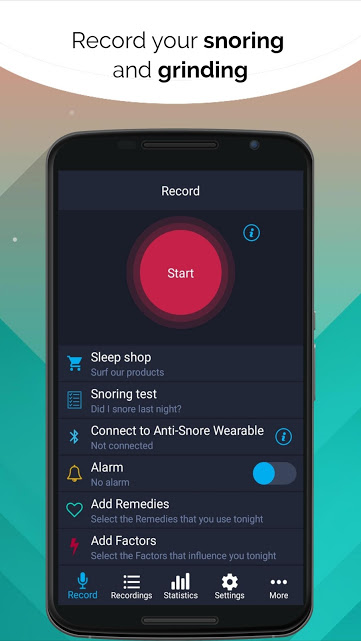
Interesting features
- One of the best Sleep cycle tracking around
- Snoring sensitivity
- Snoring shop where you can find the best snoring solution
- Operates even when the device is under airplane mode
- Complete offline support
The Do I Snore or Grind app, do so well in recording snoring and teeth-grinding sounds, and present the data to you in the morning.
It uses advanced algorithm filters that separate and detect teeth grinding and snoring sound from other noise during the night. This way, it can provide you with separate data on snoring and teeth-grinding.
When you only want to record snoring, you can do so by deactivating the record-grinding utility. And the same goes when you want only to record grinding.
For the first five nights, then you’ll use the Do I Snore app for free. When the five days elapses, the app will require you to pay to record more sleeping session. And this snoring app takes it a notch high than just detecting snoring and grinding. It will show you possible remedies for your snoring solution. You can then compare your recordings and the treatments to know which will be helpful.
5. Quit Snoring – An Intuitive, High-Performance Snoring App
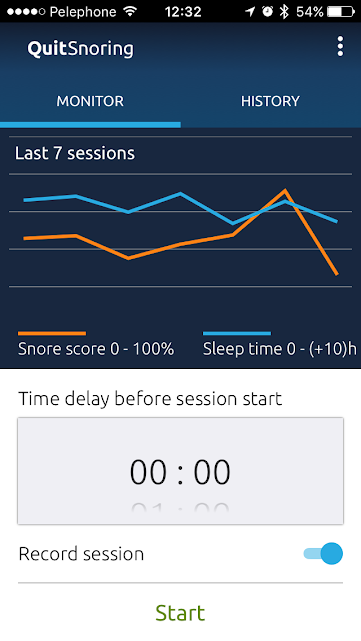
Interesting Features
- An intelligent graph allows quick zooming, panning, and listening to the sleep session
- A sophisticated algorithm to nudge a snorer
- Has delay start of monitoring
- Records and playback the entire sleep session
Previously known as Snoring U, Quit Snoring is an app that stays alert even when your device goes into sleep mode to monitor your sleep sessions – listening carefully. And when you snore, the app produces a gentle nudge that stops the snoring of most snorers.
Meaning, Quit Snoring app is a snore monitoring app and can help stop your snoring. You select a type on nudge – it can be vibration, a sound, or a combination of both that you choose in advance.
When you wake in the morning, the summary screen will show you how long you slept, your snoring frequency, how loud your snoring was, and how many nudges the app delivered. For far detailed data, hit the See Graph option. You’ll be able to zoom and choose the exact point of the recording you want to listen to.
If you’re under the care of a physician for snoring disorder, you can email all the stats to your doctor without leaving the app.
How We Picked the Best Snoring Apps
For an app to make our best snoring app list, it needs to excel on several tests. It must be:
- Widely used by the antisnoring community
- Offer above-board value + actionable data
- Actually, monitor snoring
When it comes to performance, we rely on such a synthetic benchmark to measure overall performance. But why are the above requirements essential? Let’s find out right now.
Wide Usage by Snore-Monitoring Community
Any app can claim to execute a snore-monitoring job flawlessly. But the only way to affirm what an app can deliver is to assess what already-using customers say about the interface, delivery of its features, and its ability to track snoring problems.
So in the quest for the best snore app, we only focus on those thousands – if not ten thousand – of reviews on Appstore, Playstore, or both platforms. This test allows us to compare an app’s ability to deliver across iPhones, Android devices, and a real-world view.
Offer Above-Board Value + Actionable Data
After all, all you’re after is snoring data you can act upon.
Do you snore? How severe is your snoring? Is your snoring remedy working? The best snoring app should deliver answers to these questions with a certain precision.
And after getting the answers, you’d require reliable data that you can take action upon. And to measure the ability of an app to deliver actionable data, we took a deep dive into each’s utilities to find what sleep data it gives you.
Actually, Monitor Snoring
Many apps track sleep circles. But a sleep-tracking app isn’t necessarily a snoring app. The app should provide comprehensive snoring data like when you began snoring, when did it stop, how long you snore during the night, and lots more data on snoring.
Why Do You Need The Best Snoring App?
Technology is inevitably involved in our lives, and the only option we have is to take advantage of it. And that’s not different when it comes to snoring analyzer software whose main target is to catch the sound of your breath during sleep. While you sleep, it records, gather, and monitors your sleep cycle, snoring volume, and duration.
But why is the snoring app so important?
- It records Sleep Statistics
No one can monitor sleep on his/her own. Bothering a bed partner is not a good idea either. And, a sleep-test may be a bit stressful. And that’s where a snore recorder app comes handy.
It can record sleep stages when asleep, keep your sleep cycles and patterns, monitor snoring, and tell you if the antisnoring approach you’ve taken is working for you.
- Analyze Snoring
While sleep recording might be critical, they are not worthy if you can’t interpret them. Meaning, an interpretation of your snoring data is usually essential.
And that’s where a sleep recorder comes handy. It not only collects your snoring info but also interpret them for you. For instance, it will tell your breathing pattern, volume, frequency of snoring, and even the time they’ll most likely happen. As a result, the sleep report might come handy if you were to present them to a sleep therapist.
- Give Remedies to Snoring
Although you can show your sleep reports to a doctor and prescribe treatment, many snoring apps might track various remedies. Plus, the app is handy to correct the impact on snoring when you change some habits. For instance, you can trace the difference in snoring when you’re drunk and when you’re not.
- Detects Obstructive Sleep Apnea
Sleep Apnea is a severe medical condition than snoring. And since most snoring apps work by monitoring breathing patterns, they can detect sleep apnea. In fact, sometimes snoring is a sign of sleep apnea.
A snoring app will show you how much you snore, and when it is severe, you might tell if it an underlying sign of sleep apnea.
- Reveal What You Don’t Know About your Sleep Pattern
Do your friends tell you that you snore, and you quickly dismiss the statement? After all, you believe you’ve never snore a day of your life.
Well, it might be time to be sure. Yes, you might not be an epic snoozer, but a snoring app might help you understand why you’re not sleeping well. It will keep track of your sleep pattern, might tell if you have apneic signs, and tell you if you might want to get to a sleep study. You’ll be sure if you talk at night and wake up listening to your comical sleep recordings.
Final thoughts on the best snoring apps
Above is a list of the top 5 best snoring apps. You’d ask, though, why do we have more than one pick?
Yes, we have a top pick, but not everyone looks for the same snoring app features. Some people demand a sleek user interface and superior functionality – that means sticking with SnoreLab – while others will want far more functionality than just monitoring snoring.
But you can’t go wrong with any of the apps if you’re looking for a snoring app. They all work for snoring
FAQs
How Can a Snoring App Help Reduce Snoring?
At its core, a snoring app aims at giving you the tool and insights to understand your snoring better and make appropriate changes. Snore apps are most effective when you use it over a series of nights to make valid comparisons.
Then, add as much info as possible about the measures you’ve taken to reduce snoring or factors you suspect triggers your snoring. That way, you can gauge the efficacy of your approach.
How do one Position Device for Maximum Efficacy of a Snoring App?
Place your device next to the bed at an arm’s length, away from your face with the primary microphone facing you. Connect your charger so that your device remains fully charged in the morning.
While not strictly necessary, place your device facing down when the snoring app monitoring dims the screen while allowing you to check it quickly during the night without unlocking it. Aim at keeping the device at the same place every day to make the results of several nights comparable.
Does Snoring Apps Require Internet Access?
Most snoring apps requires no internet to detect snoring because it happens remotely on your device. In fact, nearly all antisnoring apps can operate even in flight mode.
What’s Snore Score on best snoring apps?
Snore Score is a unique measurement on the SnoreLab app. It is the measure of snoring intensity calculated by average volume and the total duration of the suspected snoring episodes during a night.
A higher Snore Score on the SnoreLab app shows that you snore louder or more frequently. On the flip side, a lower Snore Score indicates quieter or less frequent snoring. The app developer employs this score to help you compare snoring across multiple nights and measure the impact of the remedies and factors.
What Can I do When the App Detects A lot of Snoring?
When the app detects a lot of snoring, it should be a cause of concern, and you should take steps to address it. The loud snoring may be a sign of underlying conditions like Sleep apnea. But it doesn’t necessarily mean you have sleep apnea when you snore loudly.
It might come handy to consult your doctor.
How Accurate are the Results from best Snoring Apps?
Most snoring apps are for informational purposes only. While a snoring app might improve its snoring measurement algorithms, there is no guarantee in the accuracy of data and information snoring apps provides. They are estimates and may be influenced by microphone sensitivity, noise interference, device placement, and other factors.
What Happens to Recordings When I Exceed My Storage Limit?
Most snoring apps allow you to set a limit to the total storage used by the app. When you exceed this limit, most apps automatically delete older recordings with less snoring. However, the app cannot delete data from recent nights automatically.
If you’re constrained to disk space allowance for audio, head over to your device’s disk space and delete old or recordings you no longer need.
How Much Disk Space Do the Recordings Takes Up?
In default settings, most snoring apps do not exceed 20MB an hour. And others come with options to change recording quality, which might affect disk usage.
For most apps, you can set a limit to the total storage the app might use. When the recording exceeds the limits you set, many snore app will automatically delete older recordings with less snoring. However, it is rare for the app to delete recordings from the most recent night automatically.
Do Snoring Apps Run in the Background?
Lots of snoring apps will prevent your device from locking to allow improved user experience. While most of these apps would run in the background, there is an increased possibility of other processes interrupting the recording.
It is advisable not to run snoring apps in the background.
Must I Remove my Phone’s Case when using Snoring Apps?
It isn’t necessary to remove your phone’s case as most of them do not obstruct the microphone. Removing it won’t affect the results.
However, some bulky cases can obstruct the microphone, and you may get accurate readings by removing the case.
